All Resources
To enable the Lockdown Exam Browser hence, the Fullscreen Mode:

.
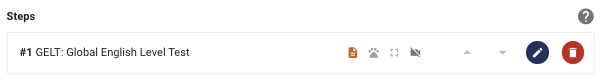
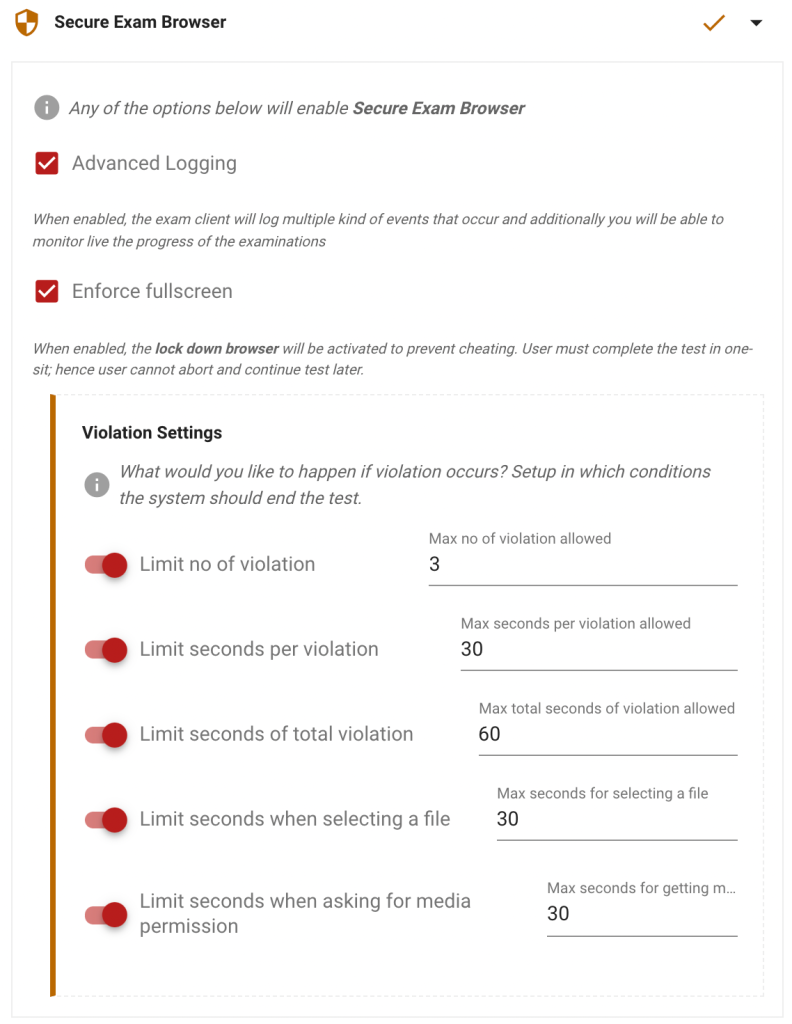
Not every Fullscreen Enforcement Violation is a definitive indication of inappropriate behavior. Pop-ups and system alerts for emails or updates can be some of the reasons the Fullscreen Mode is exited without the test-taker’s knowledge.
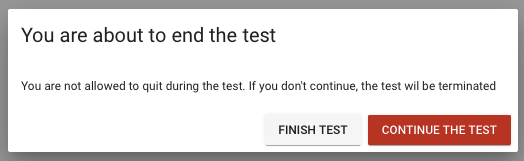
System alerts when a user attempts to exit the Fullscreen Mode
Test Invite does not track what application or website the user may have been looking at during the seconds they exit the Fullscreen Mode. Enabling Screen Recording allows proctors to see exactly what the test-takers were looking at throughout the exam.