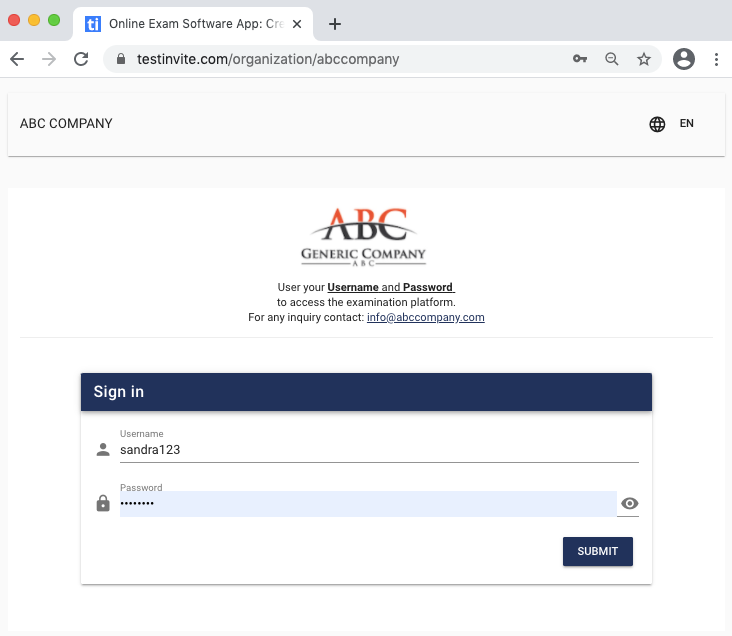All Resources
While the admin signs-in directly from Test Invite’s main website, users of the Organization need to sign-in using the Unique URL of the Organization.
To create a Unique Organization URL:
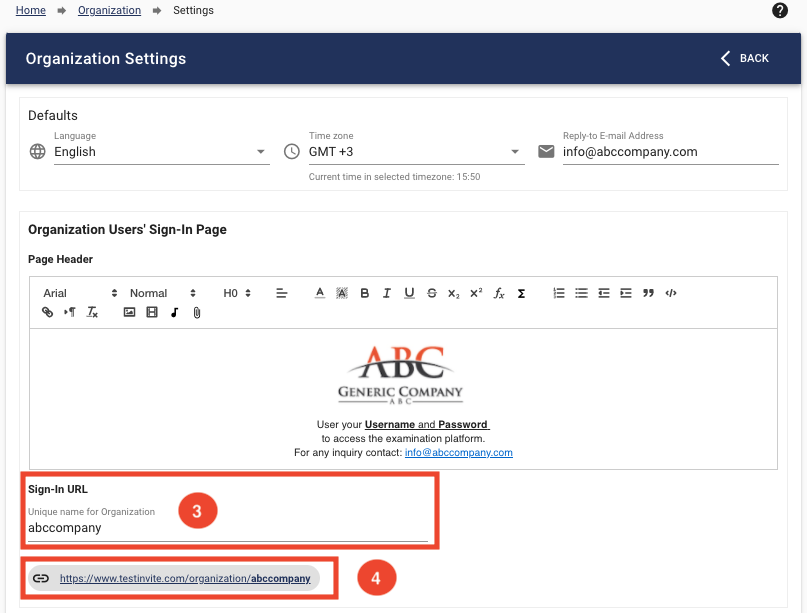
IMPORTANT NOTE
The Username and Password of each user is defined by the Admin. The Admin needs to share with each user the Username, the Password and the Unique Organization URL.