All Resources
This page contains some of the common error and issues users can experience when creating, editing, or taking tests. If you can’t find a solution to your issue, you are always welcome to contact us at info@testinvite.com.
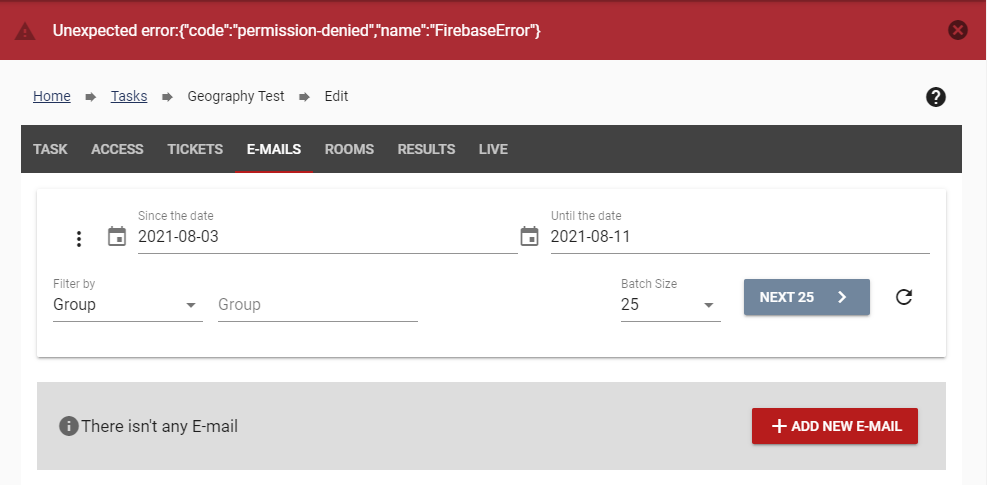
Reason
This error typically happens when the administrator tries to open a test in the same browser as where the admin panel is open (e.g. Test panel and Admin panel both open on Chrome).
When a test panel is opened, you will be automatically be signed off from the admin panel. Therefore, if you try to interact with the admin panel again, you’ll get “Permission-denied, Firebase Error” message.
Fix
You can refresh the page, which will prompt you to sign back in. Signing in again will let you use the system without any issue. We suggest you to open the test in a different browser than where your admin panel is located at (e.g. opening the test in Chrome, while having admin panel in Firefox), or opening the test in incognito mode.