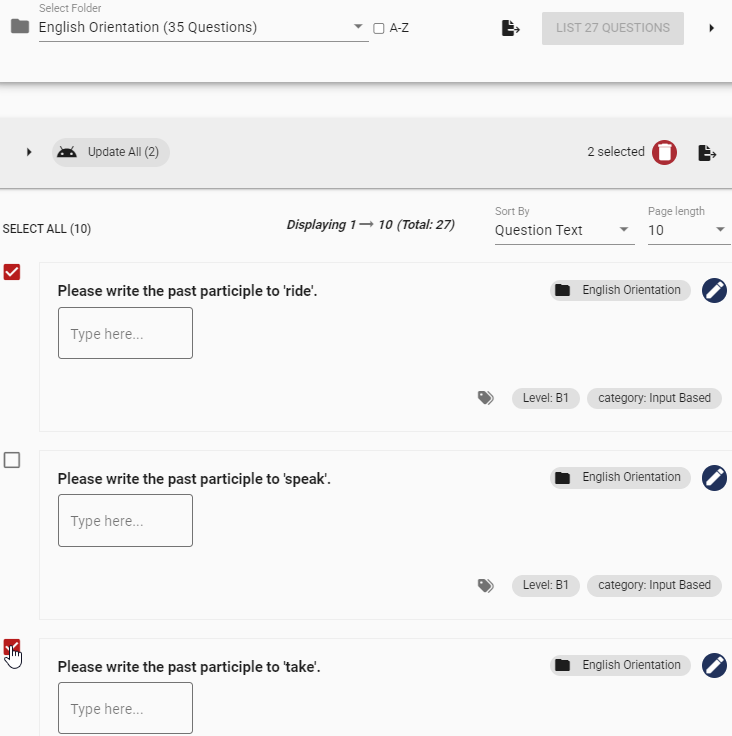All Resources
You can update or delete multiple questions together by selecting them. To select one or more questions click the tick box next to each question.
If you click Select All, all questions displayed on the page will be selected. If you click Clear Selection, all questions displayed on the page are removed from the selected list.
You can go back and forth between the pages, and the selections you made will remain. However, if you update the listing (updating folders or tag selection), the selected list of questions will reset.