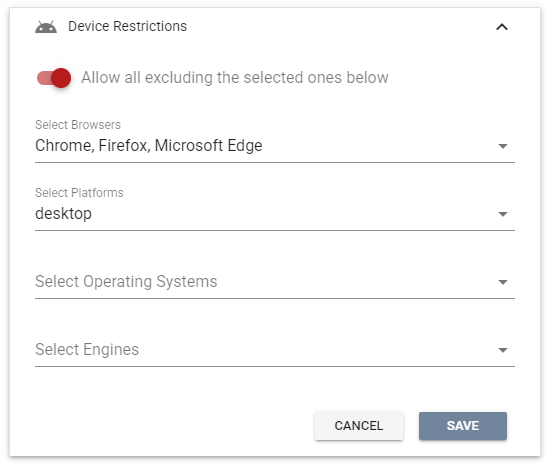All Resources
Restrictions can be placed on certain device types.
To set device restrictions, go to your task settings, open the Steps section, select the orange gear icon next to the desired step, and open the Device restrictions panel