All Resources
By default, each candidate can take each test in your assessment only once. However, you can change this limit to allow a specific number of attempts or remove the limit altogether for unlimited attempts.
To configure the limit, go to the task settings, expand the Steps section, click on the orange gear icon next to the desired step and expand the No of attempts panel.
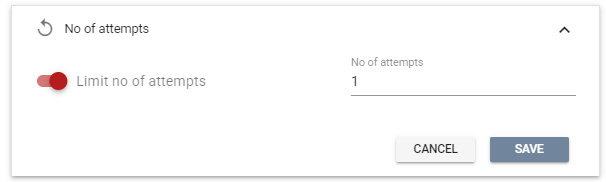
This setting will impact the behavior of all individuals who will participate in the test.
If a candidate has already taken a test but you wish to allow them to retake it, you have the following options