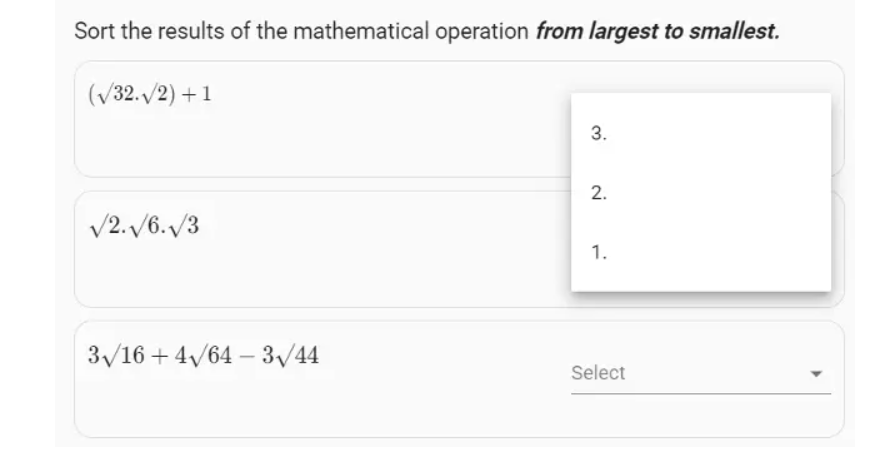All Resources

In ranking questions, the candidate is asked a question and the question is followed by options. The candidate is expected to sort each item by matching the ordinal numbers entered in the common option pool. The candidate gets success upon the correctness of his order.
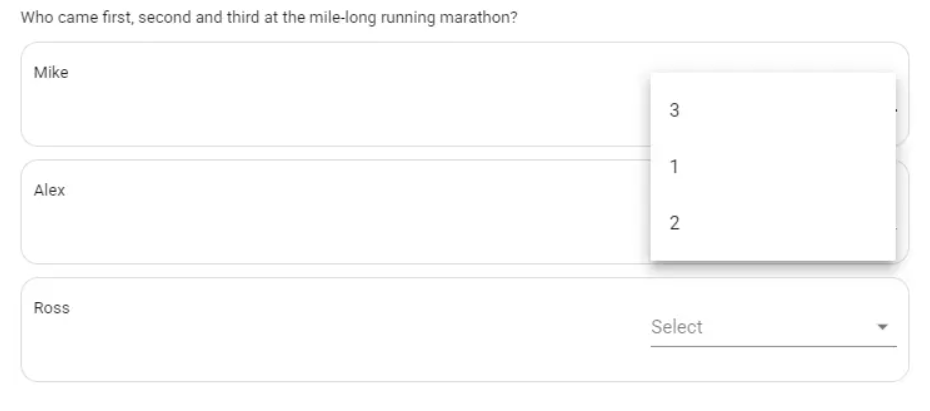
Question text is created using a rich content editor. You can add an image, video, audio, reading passage, mathematical equations, formulas and statements. Question text can be created left-to-right or right-to-left. Owing to the features in the question editor, the ranking question can easily become a "paragraph creation question", "survey question" or "math question".
A lot of options can be added to ranking questions. For each added option, the candidate will be asked to make a choice from among the options containing consecutive numbers. options can consist of simple text, formatted text, pictures, reading passages, listening passages, videos, and mathematical statements.
With the formatting options such as writing bold, italic, underlining, specifying the text color, specifying the font and size, text coloring, the item can be created upon your preference.
You can add images to options. In this case, each picture is ranked by matching a number chosen. In this way, this question becomes an image ranking question.
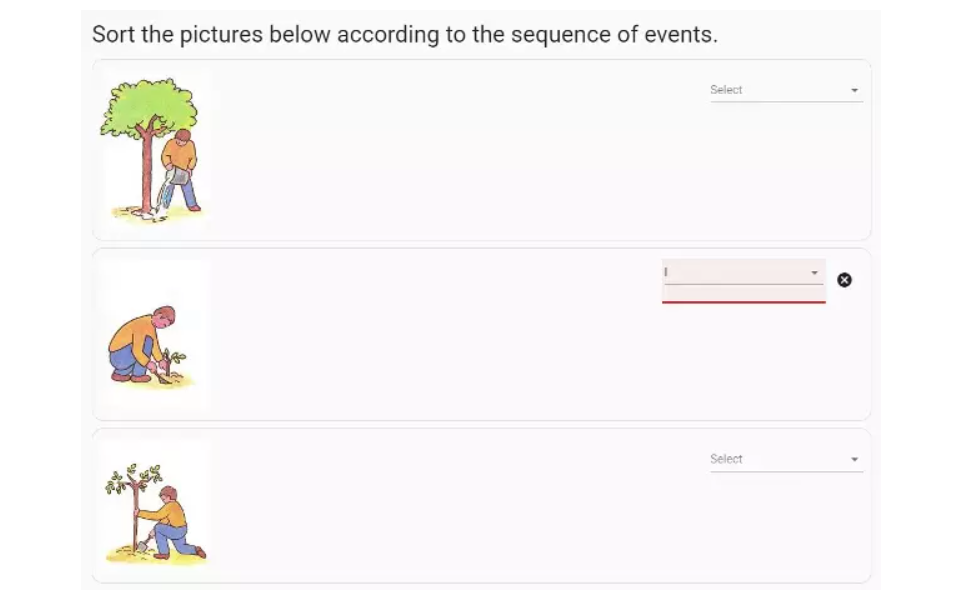
Options can be short texts, or long texts consisting of paragraphs and lists. Texts can contain links. In cases where the options are reading passages, the candidate is expected to rank each reading passage. In this way, the question becomes a question of ranking reading passages or creating a paragraph.
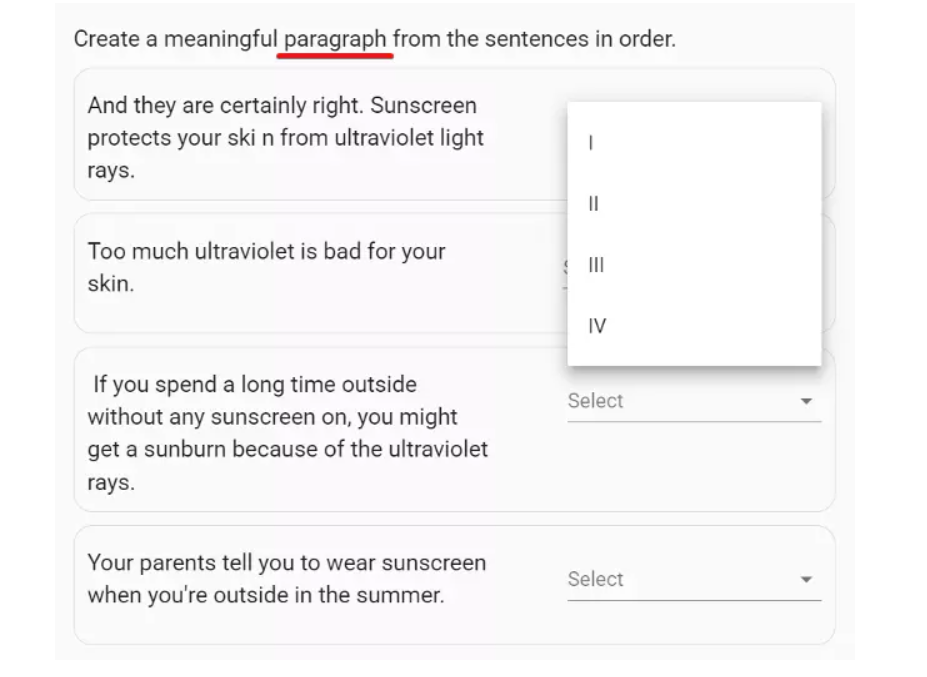
You can add audio tracks to options. In this case, the candidate first listens to the audio track in each option, then selects one of the options containing the sequential number of the audio record s/he has listened to, and ranks the audio track by matching it with an option. In this way, this question becomes an audio record ranking question.
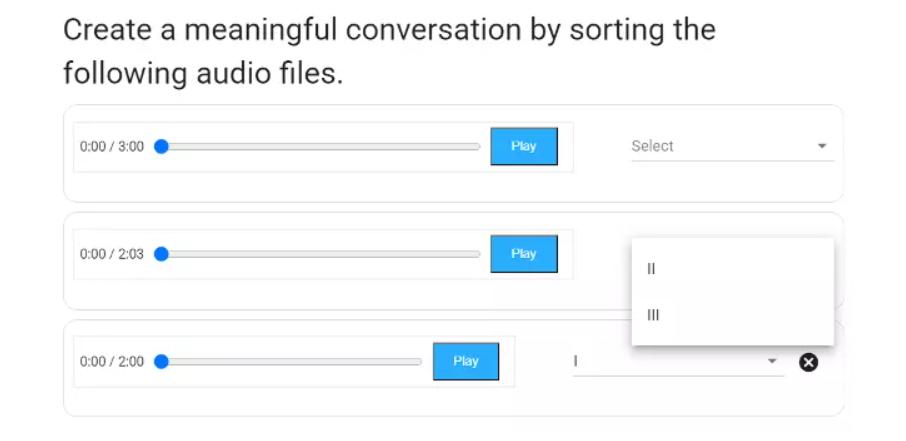
You can adjust the following “listen to audio record” settings for each audio record file uploaded to the options:
You can add video records to options. In this case, the candidate first watches the video in each option, then chooses one of the options given about the video s/he watches, and ranks the video by matching it with a sequential number. In this way, this question becomes a video record ranking question.
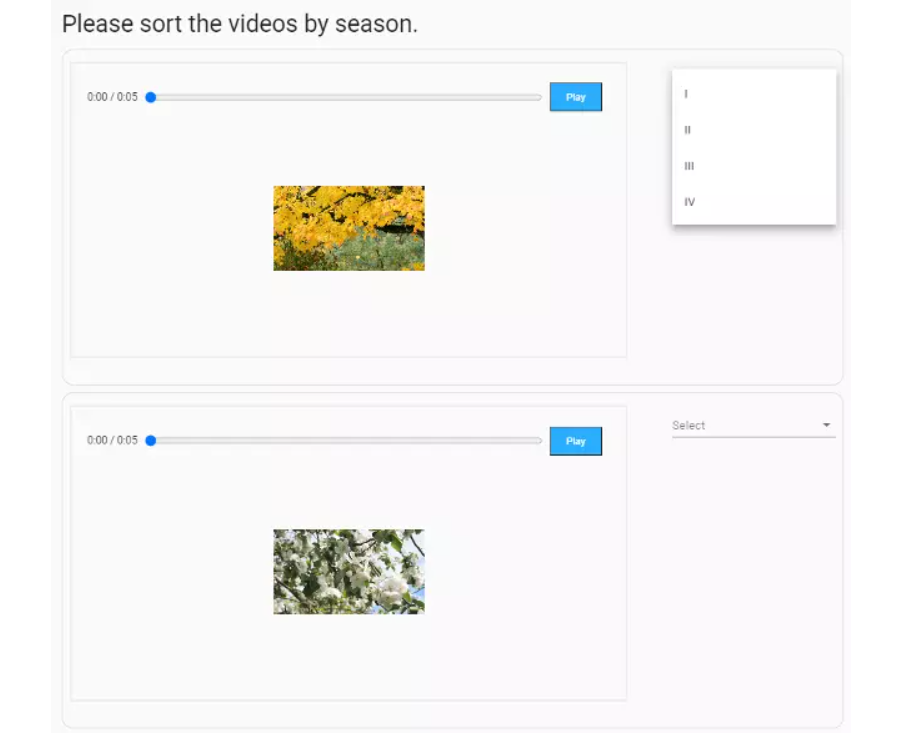
You can adjust the following “play video” settings for each video uploaded to the options:
You can add mathematical expressions, formulas, and equations to options, either by writing them in TeX or LaTeX format, or using the math editor. In this case, the candidate can list each mathematical expression or formula by matching it with an option in line with the options in the question. In this way, the question becomes a question of ranking mathematical expressions, formulas, or equations.