All Resources
Created by Erdem Ekim / August, 2022
When preparing a question, an audio file can be added into the question using the rich content editor. In the editor, you can click on the musical note icon

to see the options to add audio files.
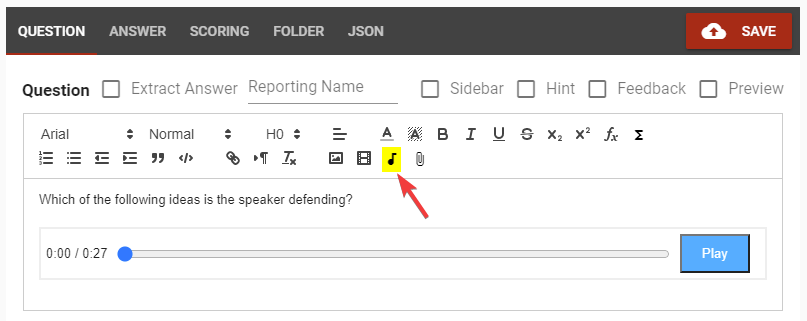
Audio file upload button in question editing page
You can click on the UPLOAD tab to use a file from your own device. Clicking on SELECT FILE will let you browse your device.
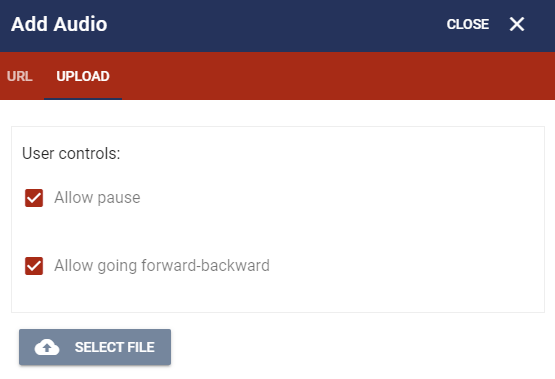
The file types supported by Test Invite Exam Software include but not limited to:
| Browsers | Supported File Types |
| Chrome | MP3, M4A, WAV, FLAC, OPUS, OGG, ACC* |
| Firefox | MP3, M4A, WAV, FLAC, OPUS, ACC* |
*The file length preview (e.g. 0:27) can be misrepresented. Please play the file on a local media player program such as VLC or Windows Media Player, then press play in Test Invite to confirm the length of the file you choose.
Want to learn more about TestInvite
Want to learn more about TestInvite