All Resources
Created by Erdem Ekim / August, 2022
The Input Question Editor can be used to create a question where the test taker is asked to take a photo of their ID card. The proctor or test administrator can review the veracity of the ID and compare the document to the video or photographic records.
We recommend letting you candidates know ahead of time that they will be required to take a photo of their ID during the exam. You can share these instructions with them: How to take a photo of your ID using your webcam.
To create an ID verification question:
1. Create a new question using the Input Question Editor. Write the instructions for the test takers.
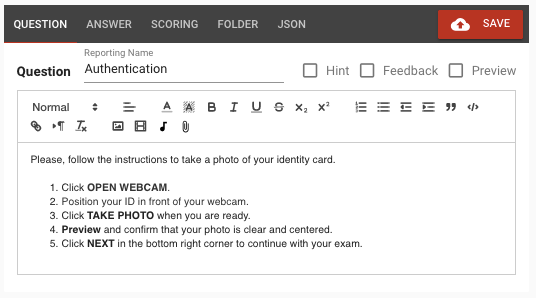
2. In the ANSWER tab, select the input type Take Photo.
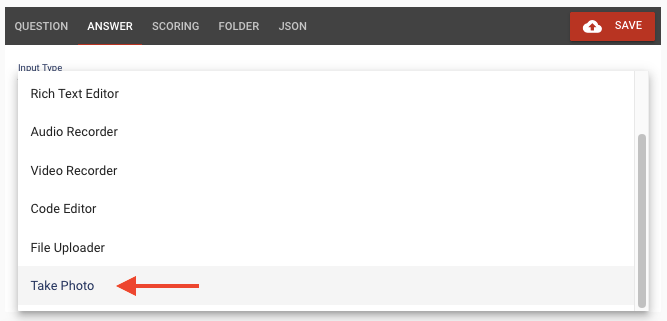
3. In the SCORING tab set the points to 0 (zero). In this case, the overall score of the exam will not be affected by this question.
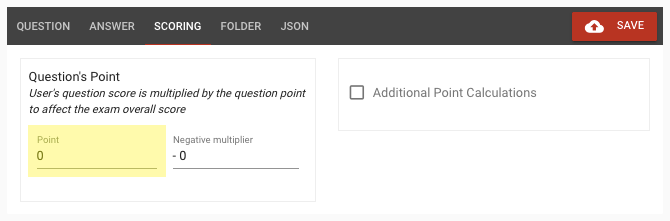
4. You can go back to the ANSWER tab and preview your question.
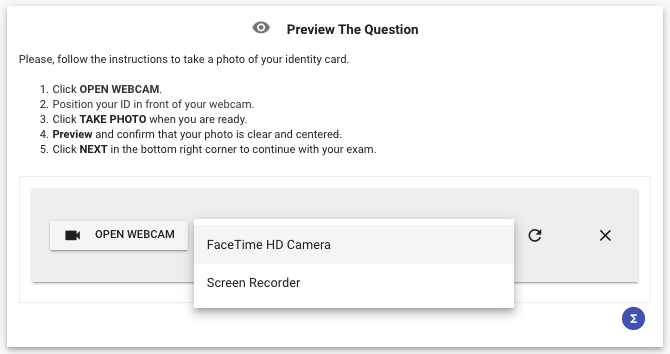
5. After the exam takes places, the ID can be reviewed following the same steps for evaluating Input Questions.
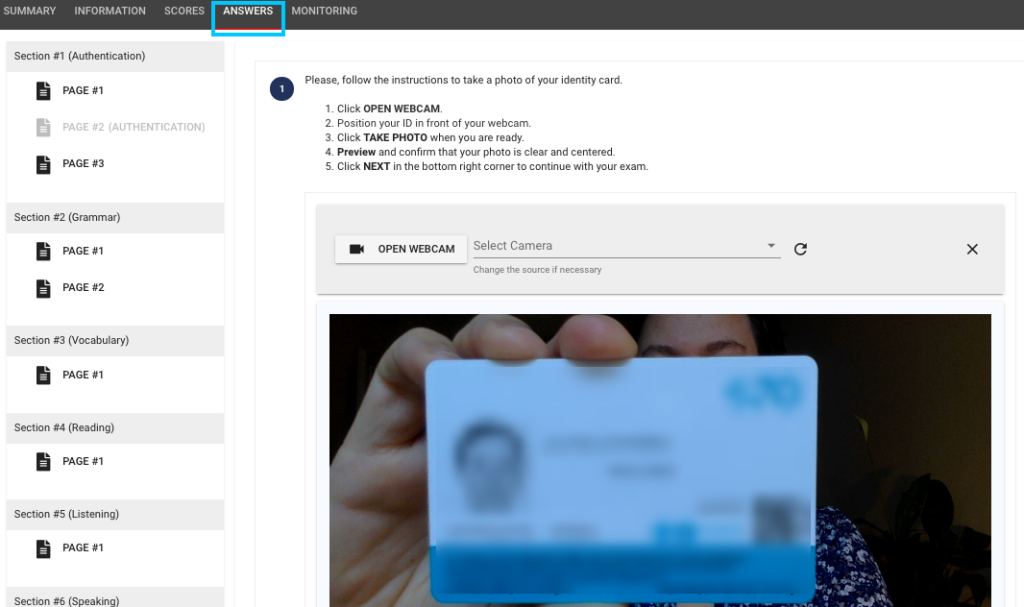
Want to learn more about TestInvite
Want to learn more about TestInvite