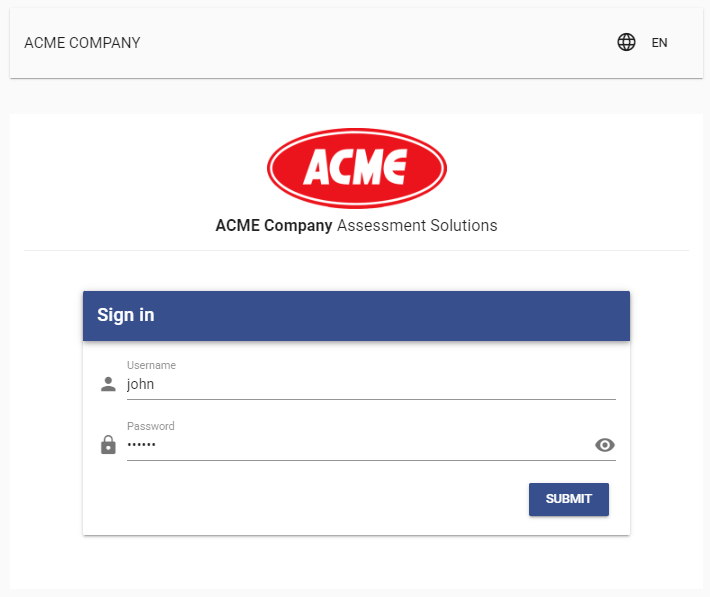All Resources
An organization can have a single Super Admin, also known as the organization owner.
The organization's Super Admin must establish a login URL to allow users created under the organization to access their accounts.
To set up the login URL, go to the Organization module, and click on the Settings box. A form will appear, allowing you to create a unique key for your organization. This key is utilized to generate your organization's login URL.
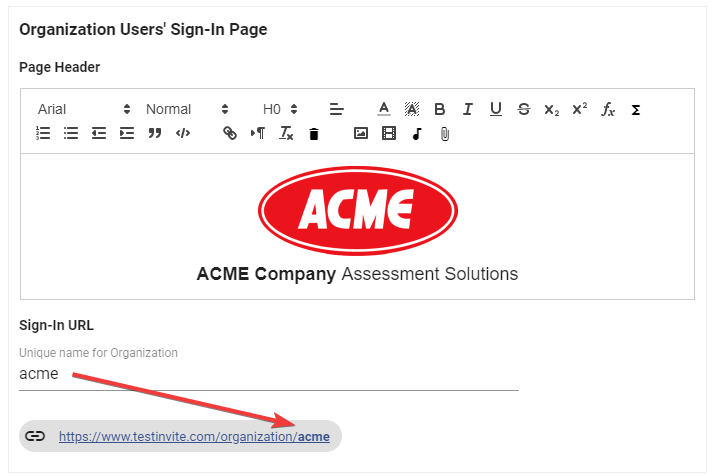
After registering a unique key for your organization, the login URL is automatically generated.
To display your own page header on your organization's login page, use the rich content editor located below the Page header section of the same form.
Upon visiting your organization's generated login URL, you will encounter a page containing both the page header you have created and the login panel, which users of your organization can use to log in.