All Resources
Testinvite's question banking capabilities enable you to create and maintain high-quality tests efficiently. By storing all test questions in a central location and organizing them with folders and tags, you can easily retrieve the questions when needed.
You can create multiple folders within your question bank for better organization of your test questions. The process of creating folders is seamless, as you only need to assign a folder name to any test question and the folder will be automatically created. Folders help in categorizing questions into distinct groups, making it easier to locate and manage them.
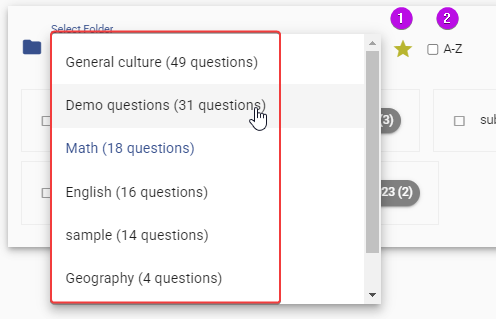
Setting a default folder for a question bank can help users access the questions they need more quickly and easily. By designating a specific folder as the default, the system will automatically load that folder when the user accesses the question bank. This saves time by eliminating the need to manually navigate to the desired folder each time. The default folder can be changed as needed to accommodate different testing scenarios or organizational needs.
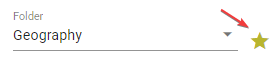
You have the option to set a default folder for creating new test questions, saving you time from selecting the same folder repeatedly. This feature allows you to select one of your folders as default, making it automatically selected when you create a new test question.
By attaching a key and value pair attribute to your test questions, you can create tags that classify your questions in multiple ways. Each question can have multiple tags, and tags are very flexible, allowing you to organize your questions according to different attributes. Here are some examples of tags you can use to classify your test questions:
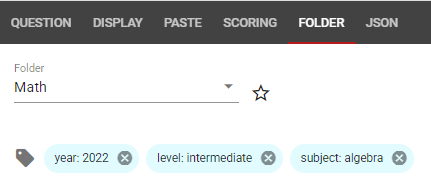
You can effortlessly navigate your question bank and access your desired list of questions by simply selecting the relevant folders and tags. The user-friendly interface offers various options to filter the test questions, making it easier for you to find what you're looking for.
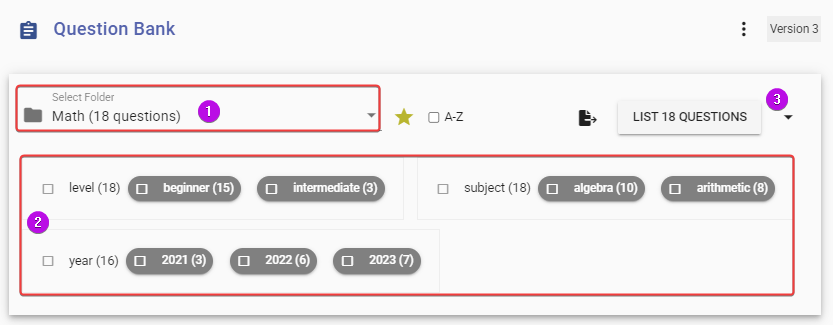
All questions that match your search criteria will be retrieved from the question bank and displayed below.
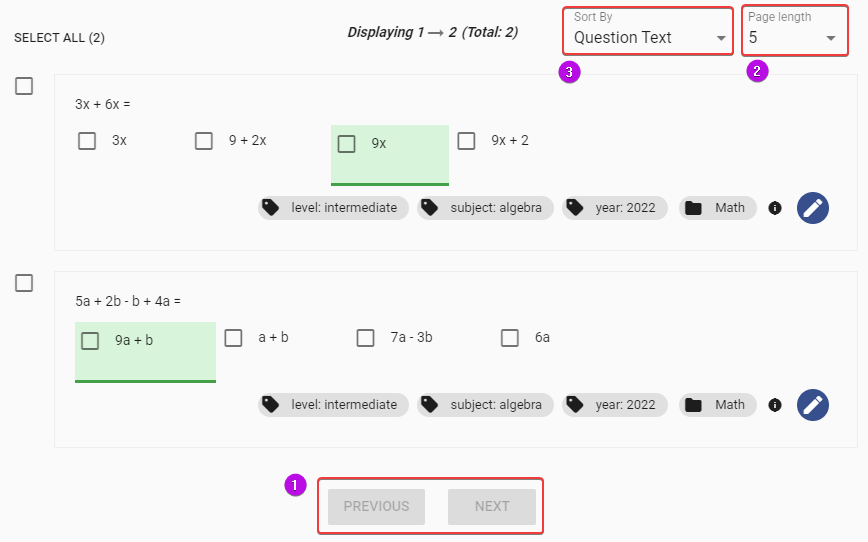
You can perform bulk updates on selected questions, such as updating the folder, tags, scoring, and dimensions.
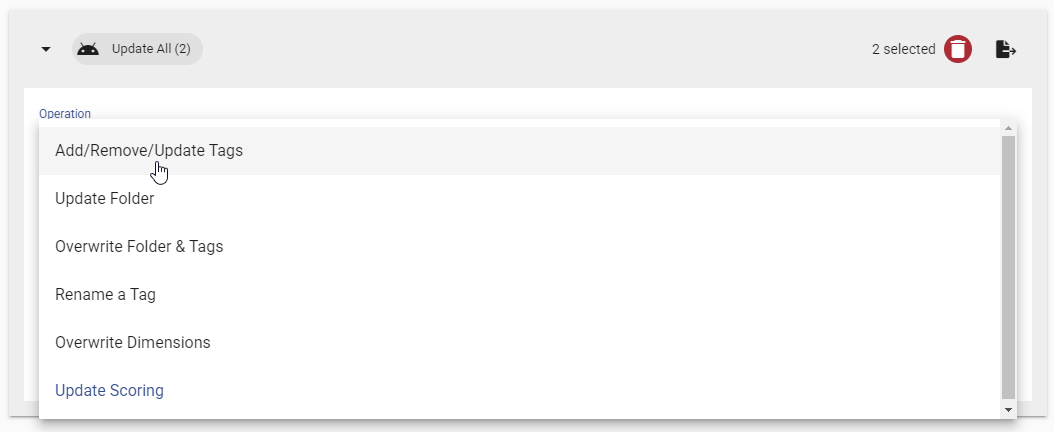
You can export test questions from specific folders within the question bank in JSON file format
Question bank schema helps you organize and regulate your question bank for a structured and efficient system.
A schema enables you to pre-establish folders and the available tags for each folder. The schema can be highly restrictive, meaning only the pre-defined values can be utilized, or you can take a more flexible approach by pre-defining folders and tags, but not enforcing their usage. Implementing a schema can aid in avoiding errors when assigning folders and tags to a question, as the schema may impose guidelines.