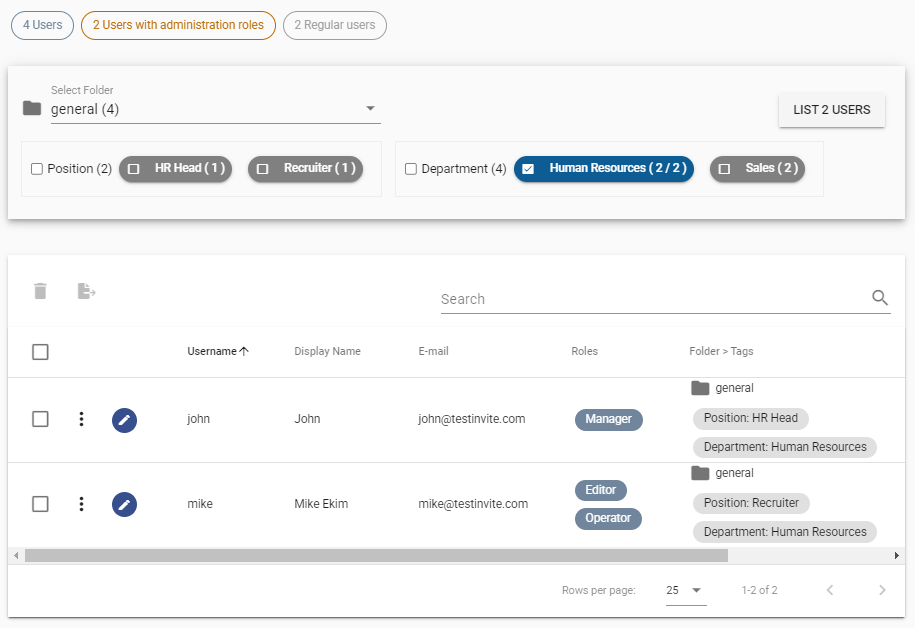All Resources
With Testinvite, you have the ability to create multiple teammate accounts and work together with them on different modules.
You can create a customized login page for your organization that enables all team members to log in to their accounts.

Within your organization, it is possible to create teammate accounts, with each account having its unique login credentials.
Teammate accounts can be assigned one or more roles, which grants them access to specific modules within the organization.
Teammates can be assigned to various roles:
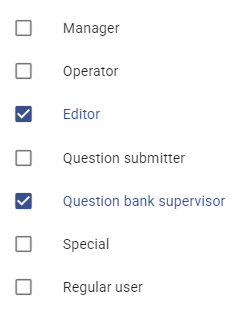
By configuring the assigned permissions, you can define the specific areas accessible to the teammate. Permissions enable you to limit the teammate's access based on assessment level.
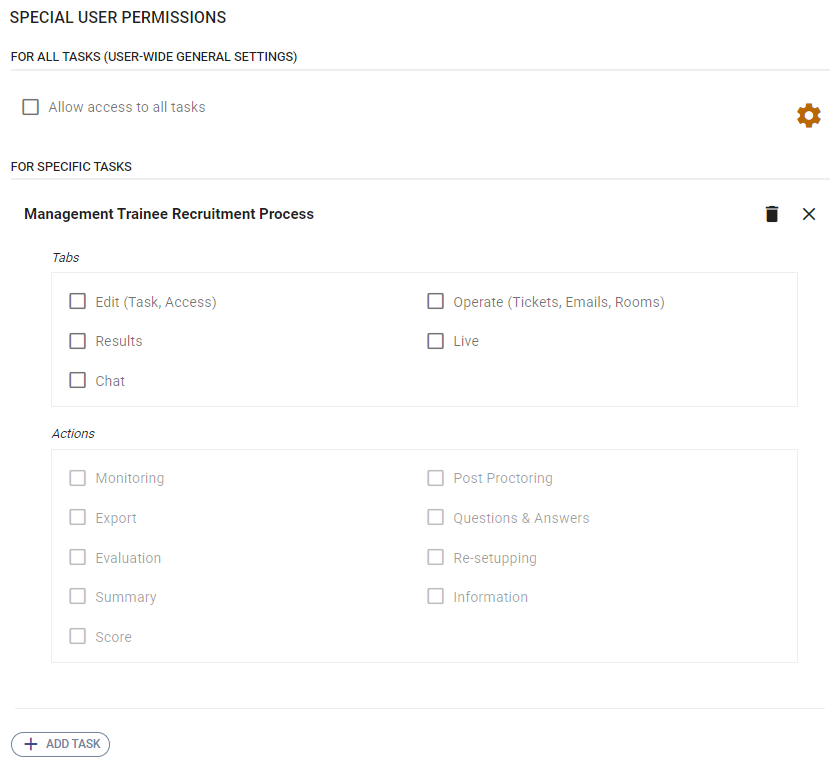
You can assign a single folder and multiple tags to a teammate. The search panel allow you to filter the desired list of teammates quickly by selecting folders and tags.