All Resources
Side effects refer to an additional scoring mechanism that can be used independently and are linked to answer options in a multiple-choice question or specific matches within a matching question.
Most of the time, a multiple choice question is designed to measure a single aspect of the test-taker's performance. For example, the following question is intended to assess the test-taker's ability in addition:
What is the result of 5 + 7?
A) 10
B) 11
C) 12However, this is not always the case. Sometimes a multiple choice question does not measure a single aspect of the test-taker but instead measures the test-taker's inclination towards a certain aspect. Consider the multiple choice question below:
Question: Which of the following describes you best in a social setting?
A) Arriving early to ensure everything is planned and organized
B) Showing up spontaneously and seeing where the night takes you
C) Initiating conversations and meeting new people
D) Sticking to a routine and preferring familiar settingsClearly, it's not possible to assign this question to a single dimension as each answer option represents a different trait or attitude.
Side effects allow each answer option of a multiple choice question to be mapped to a different aspect.
Let's say we want to assess test-takers on four different aspects: Conscientiousness, Spontaneity, Outgoingness and Methodicalness. We can add a side effect to each answer option to map it to a specific aspect.
To assign side effects to choices, you can (1) activate the Side Effects extension and then (2) enter the name of the aspect you want to associate with the choice, (3) specify the point value that will be affected when the choice is selected, and then (4) click the plus icon to add the side effect to the choice.
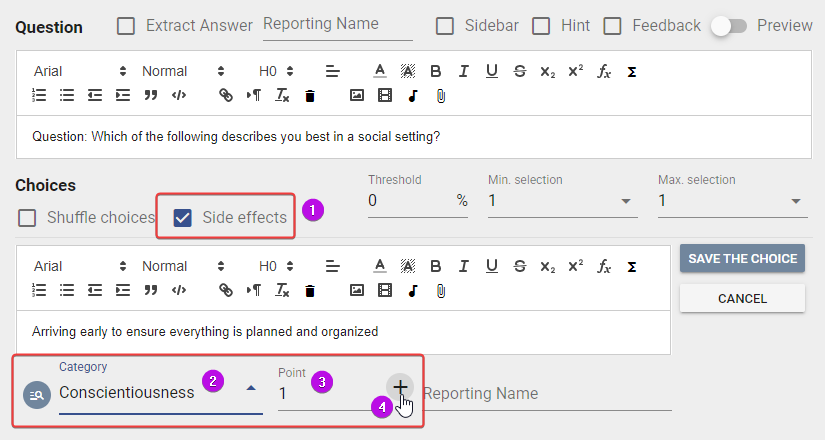
After assigning side effects to each answer option, you should have a view similar to the one below.
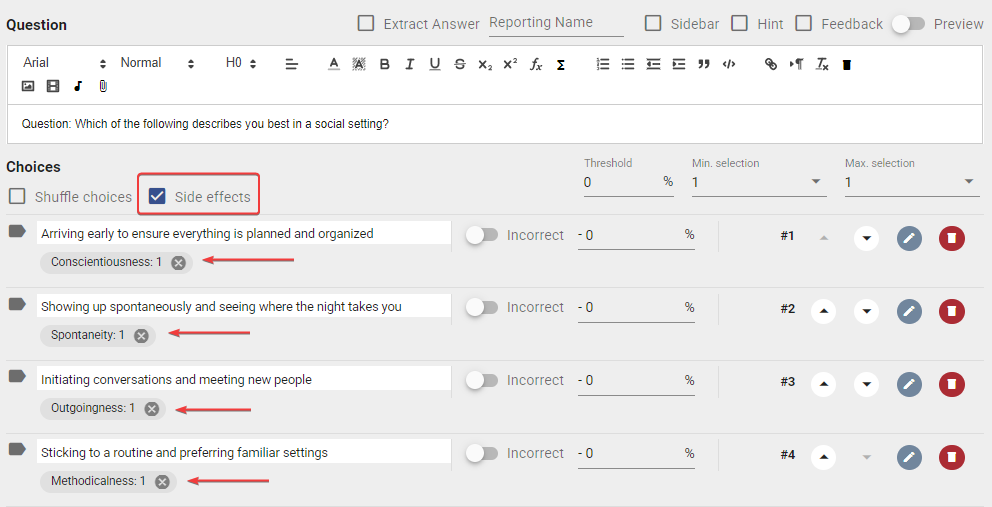
Similar to dimensions, side effects can also be organized in a tree structure, allowing a side effect to have child side effects and so on.
The side effect expression uses the forward slash "/" to denote the parent-child relationship between side effects within the tree structure.
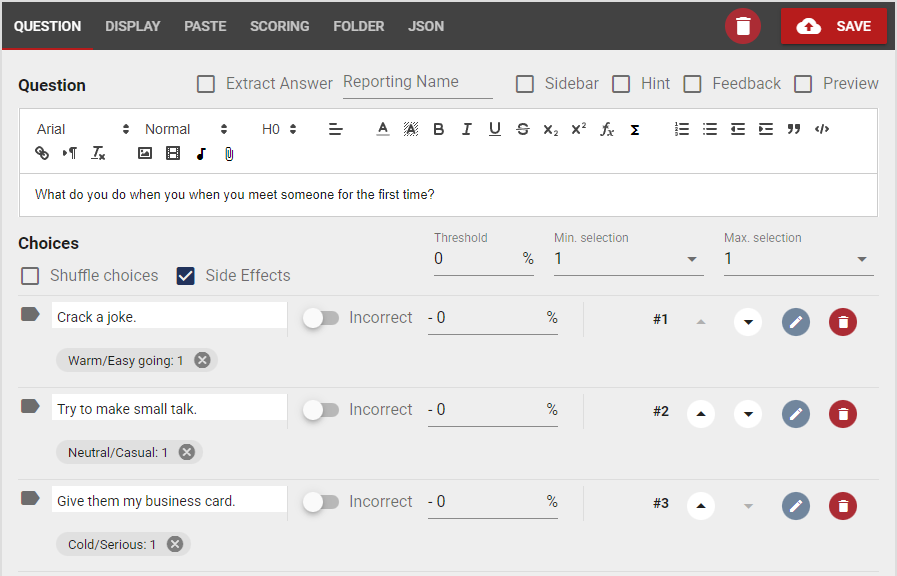
When a choice that has been mapped to a side-effect is selected, the corresponding side-effect's point score is increased by the point value assigned to the option's side effect.
If an option is assigned to a side effect that reflects a parent-child relationship, such as "Red/Warm", then selecting that option will affect all the side effect levels. This means that both the "Red" and "Warm" side effects within the "Red" side effect will be affected.