All Resources
The calculation of the points obtained by the test-taker for a question can be simplified into two steps. First, the test-taker receives a percentage score based on their answer, and then this percentage score is multiplied by the point value assigned to the question.
There is only one exception to this rule, which is when the percentage score is below 0%. In such cases, the percentage score is multiplied by the negative multiplier value assigned to the question instead of the point value.
All test questions generate a percentage score that ranges from 100% to -100% based on the responses of the test-taker.
After a test-taker receives a percentage score for a question on a test, the percentage score is multiplied by the question's point value if the percentage score is greater than 0%. If the percentage score is below 0%, it is multiplied by the question's negative multiplier.
The points earned by the test-taker in a page, section, and the entire test are determined by the test points they accumulate.
The Scoring tab in the question editor allows for configuring the point value and negative multiplier value of a question.
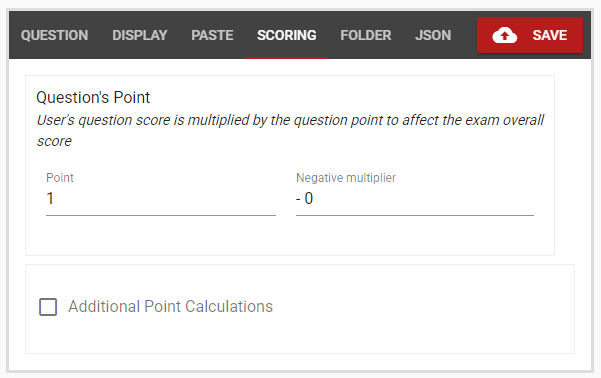
Every test question in the question bank is assigned a default point value and negative multiplier. However, these values can be customized within a test without affecting the original values in the question bank. These values act as starting points for the question when included in a test.