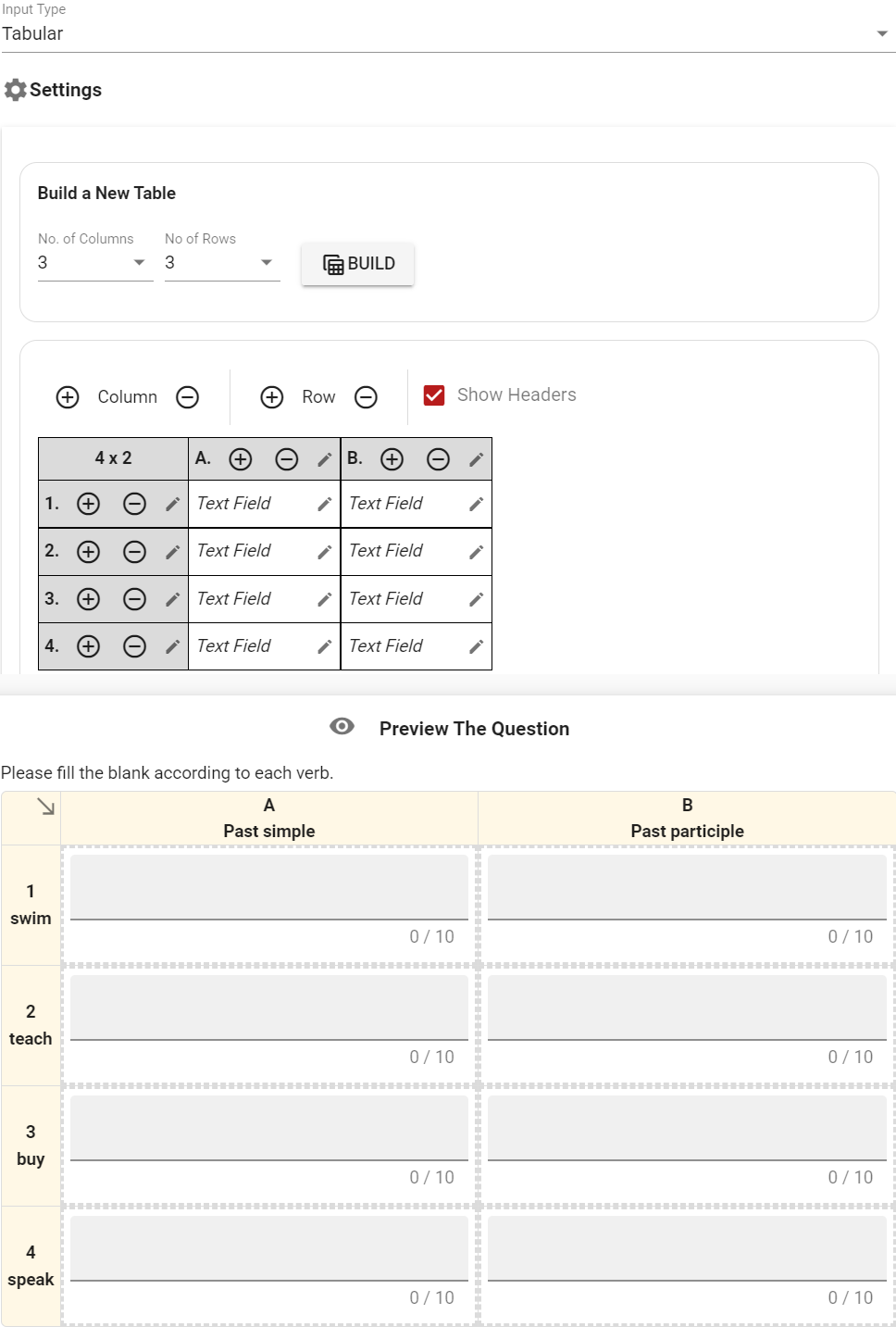All Resources
Create Fill-in-a-table questions by using Tabular. The Test-taker answers the question by filling in the tabular.
Create a new Tabular from scratch with 'Build a New Table' or just change the column and row count by pressing the + and - buttons. Rename each row or column by pressing the Pen icon next to the row or column.
Show or hide headers with the 'Show Headers'
You can define a text field or area for each input field or fix it to make them a read-only information cell.
You can learn more about Text field and area settings at the Text entry questions section.