All Resources
You can use Input evaluation to automatically evaluate the following input types:
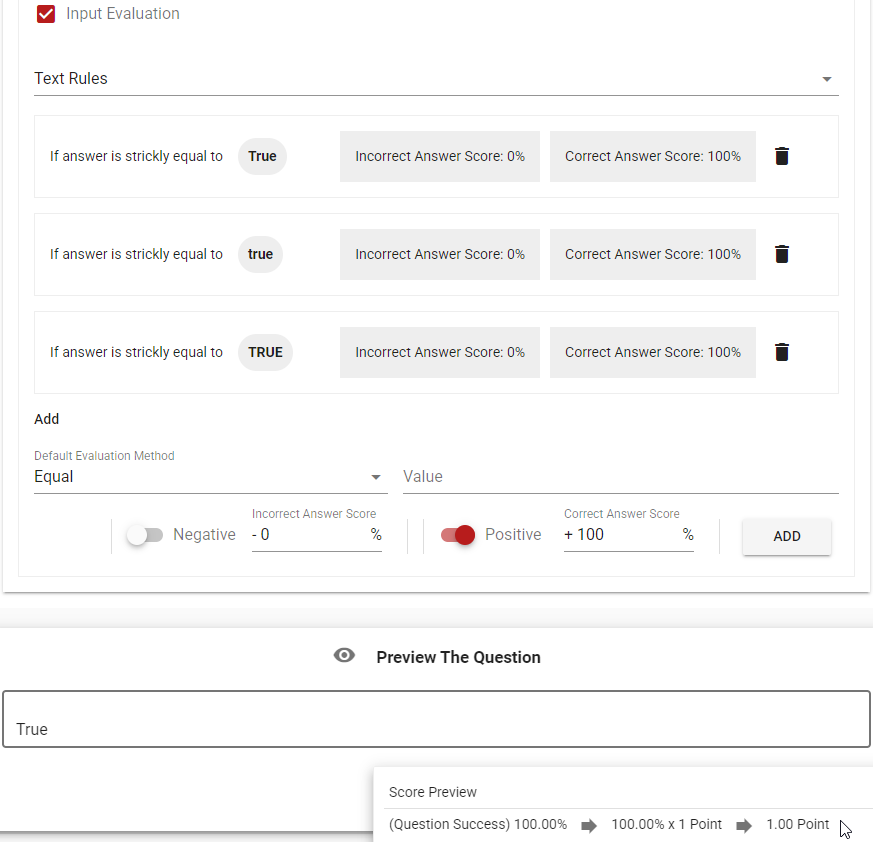
Text input evaluation types
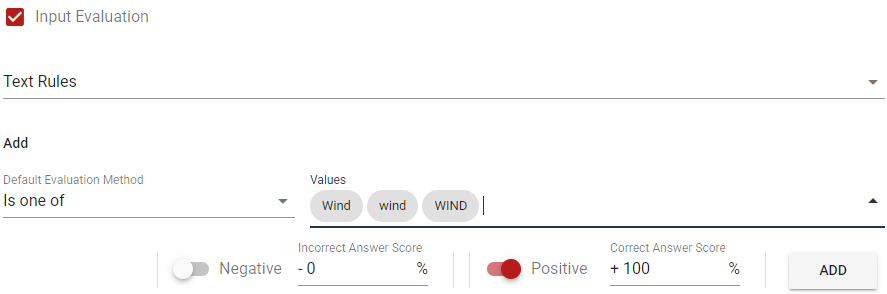
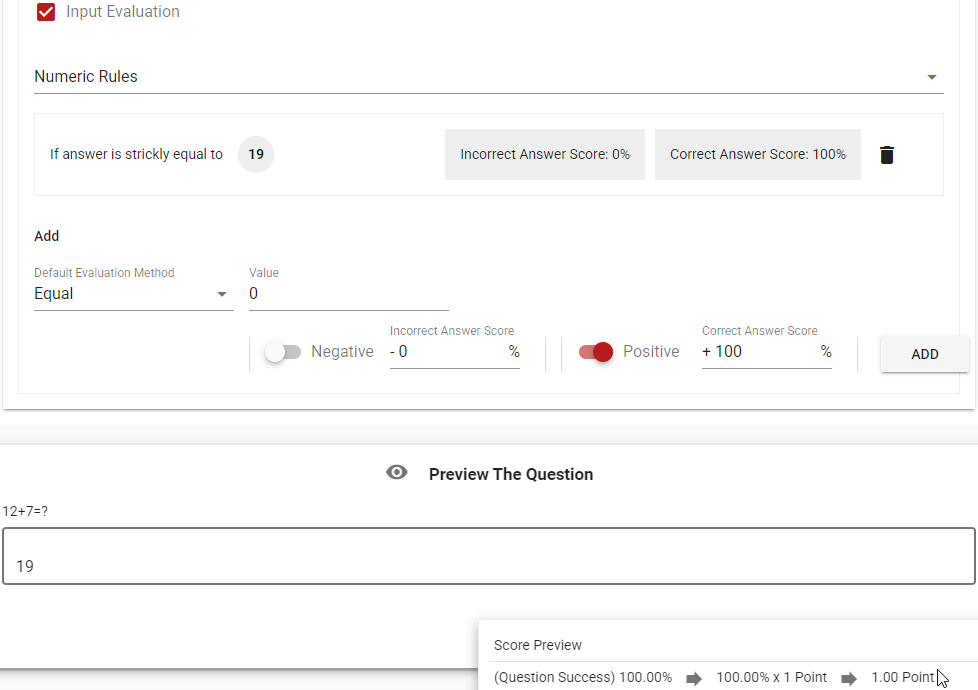
Numeric input evaluation types
After the Input or Open-Ended Question is answered by the Test-taker, you can check and evaluate the answers in the Exam Results section.