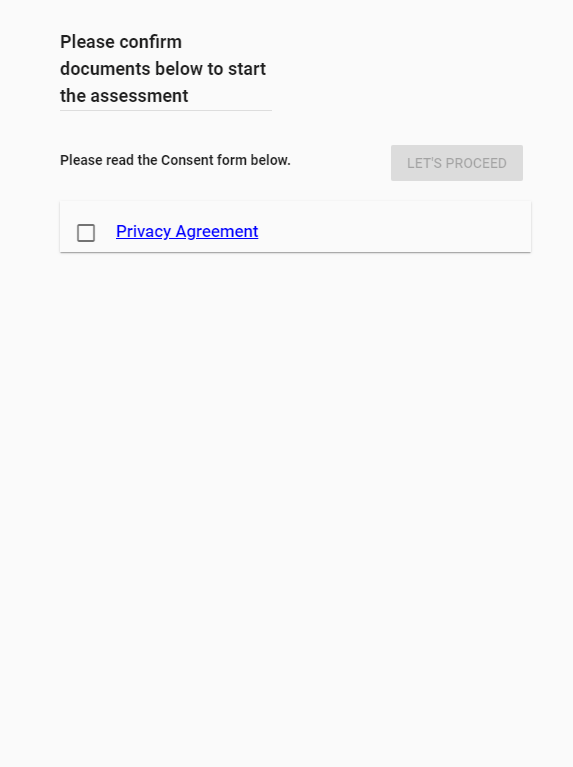All Resources
Navigation
You can create Consent forms for users to agree to before taking a test. They will see the forms before taking the exam and they need to agree to it if they want to take the test.
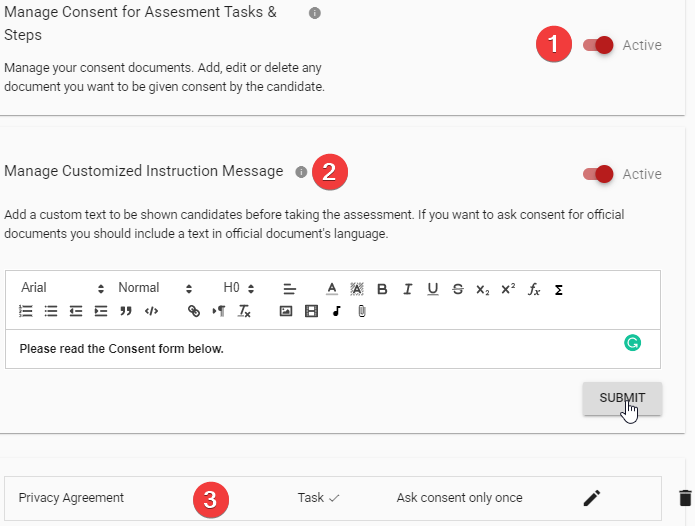
To create a Consent form press the red button with the + icon then write a title for your Consent form.
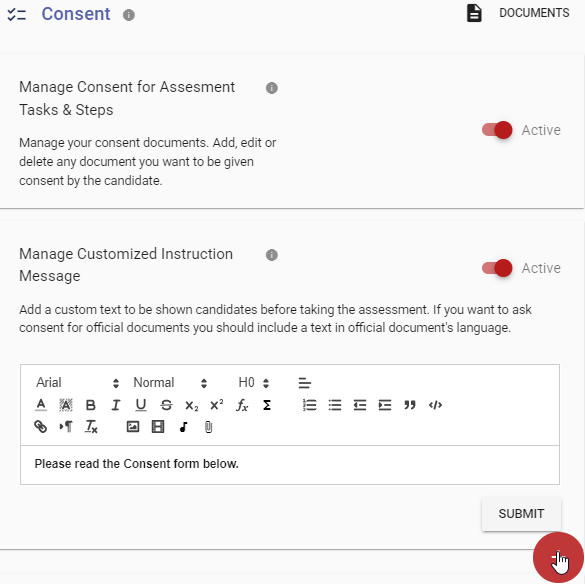
Select the document you want to use as a Consent form
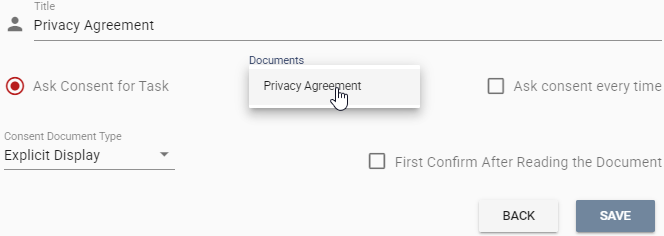
Then select the Consent document type:
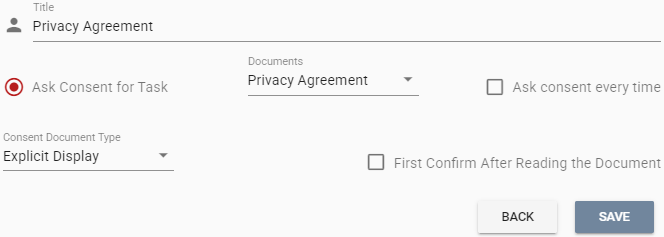
This option will change the way the Consent form is presented. There is 2 type of documents we can use as Consent forms. Explicit display and Close display:
The Explicit display will show the Test-taker a full-screen Consent form upon logging into the test. With the Explicit display, you can also force the Test-taker to read the whole Consent form before agreeing to it by clicking on 'First confirm After Reading the Document'.
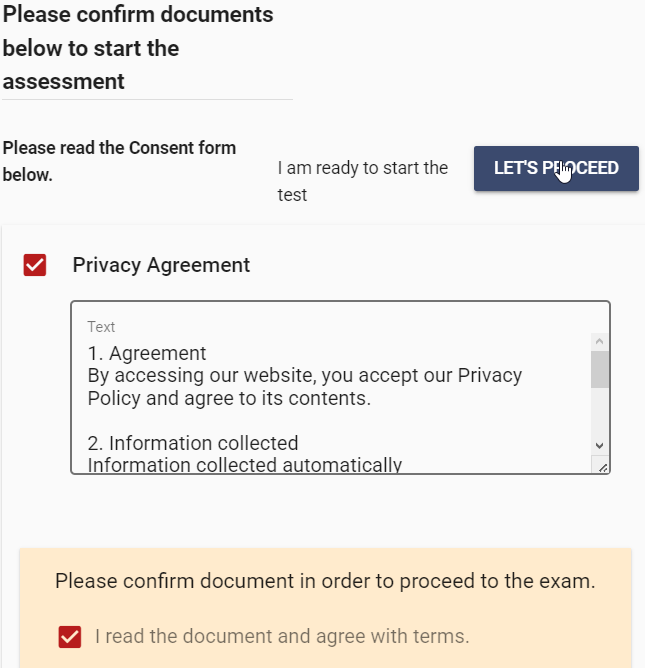
Close display will present the Test-taker with a closed Consent form. The Test-taker needs to open and read the Consent form manually.
Only after agreeing to Consent form can the users start the test.