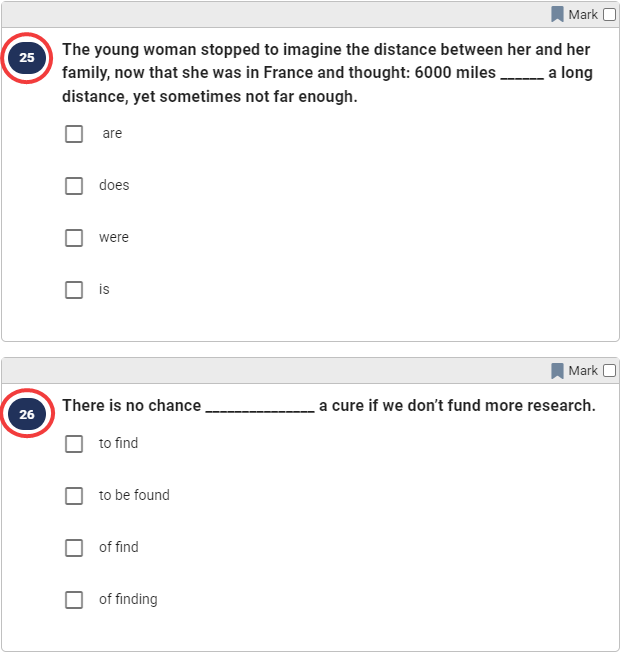All Resources
How the questions will be numbered can be configured. Question numbers are the numbers to the left of each question. By default in their unmodified state, they act as a question creation counter (e.g., “25” represents the 25th question you have added for the test) or you can number questions starting from each section.
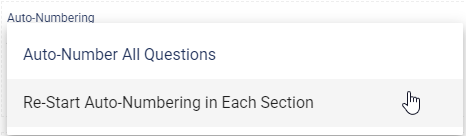
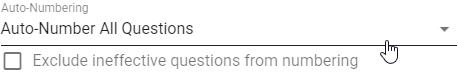
Numbering helps students to identify the questions they need to answer in tests. It also helps with identifying the number of questions in a test to let test-takers use their time effectively.