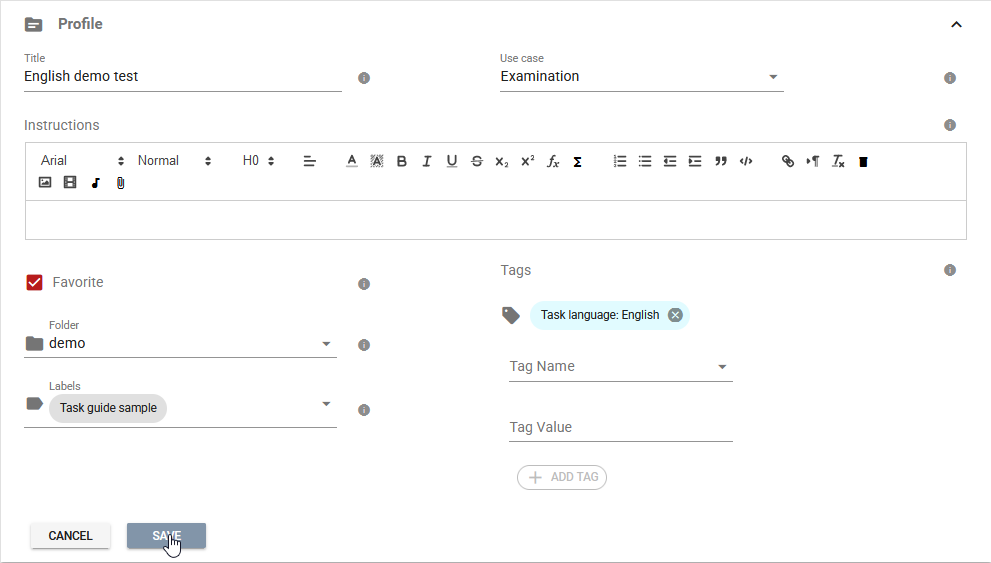All Resources
When you have a large number of tasks within your account, organizing your tasks can be beneficial. Testinvite automatically organizes your tasks by their creation dates. Additionally, you can assign a folder, multiple labels, and tags to your tasks, making it easy to access the desired list of tasks later.
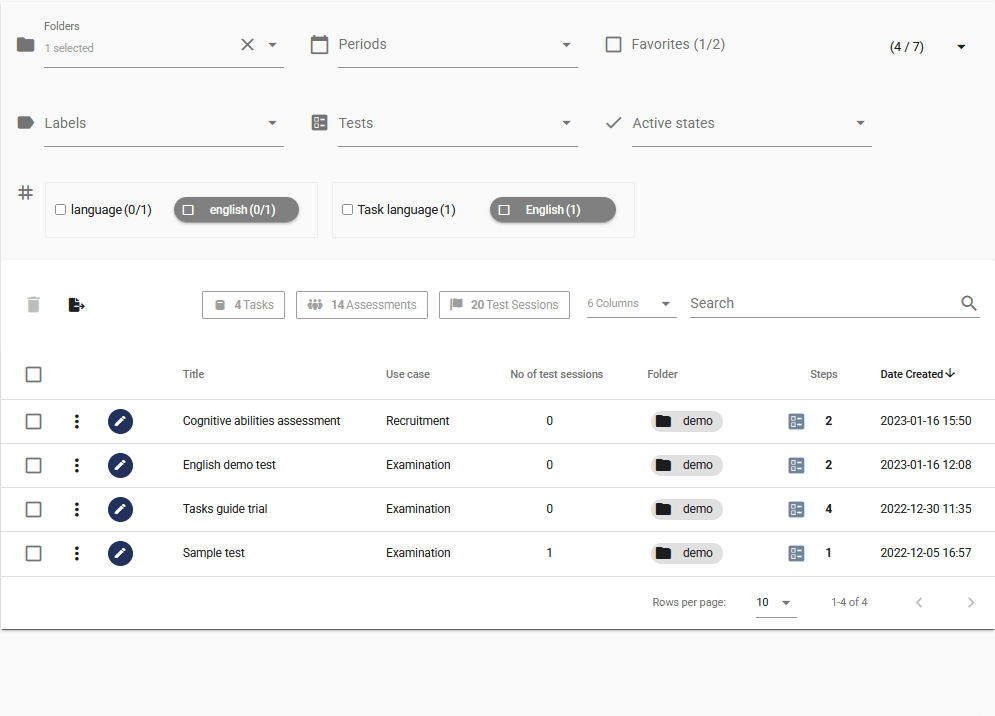
To classify your task, go to your task, click on the Settings button at the top of the screen and select the Profile section.
You can access your favorite tasks easily by clicking the favorite button in the tasks tab