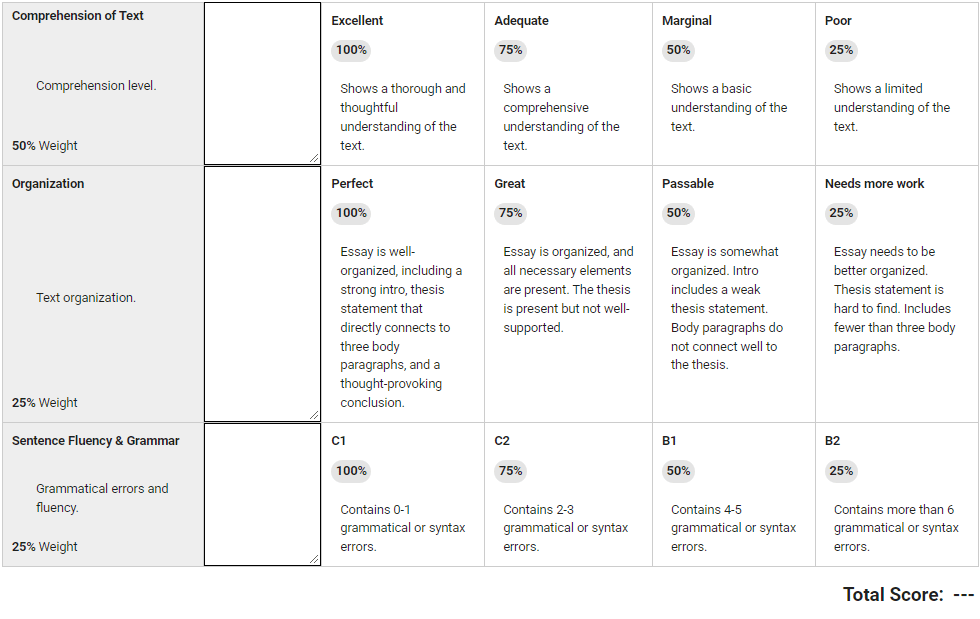All Resources
Rubrics provide a structured grading guideline, allowing you to configure them according to your specific requirements.
With this rubric type, you can define multiple criteria and levels, assign weights to each criterion and level, and provide descriptions for each combination of criteria and level. The evaluator then selects a level for each criterion, and the rubric automatically calculates the weighted score.
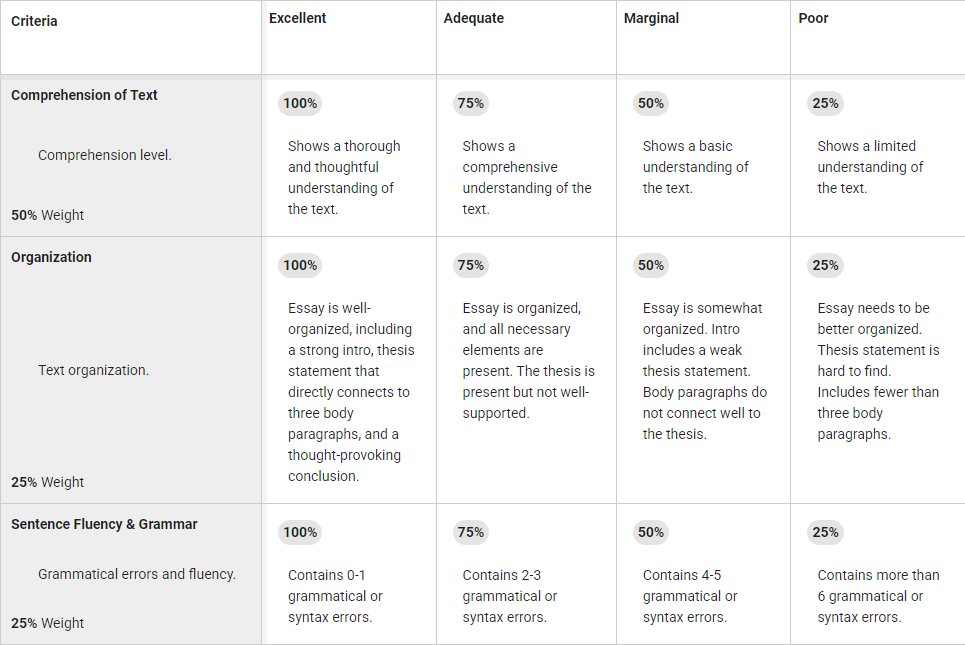
This rubric type allows you to define multiple criteria, with the option to specify any number of levels for each criterion. Each criterion can have its unique set of levels, complete with descriptions. Criteria and levels are assigned weights, and evaluators simply choose a level for each criterion. The rubric then automatically calculates the weighted score.
With this rubric type, you have the flexibility to define multiple criteria and levels, assign weights to both criteria and levels, and add descriptions for each possible combination of criteria and level. During evaluation, the evaluator simply enters a percentage score for each criterion, and the rubric automatically calculates the weighted score.

With this rubric type, you define the criteria, levels and you define an interval of percentage scores for each criteria so that the sum of all intervals is 100%. The evaluator can enter a percentage score in the given interval for each criterion and the total of the percentages entered make up the whole evaluation score for the question.
Rubrics can optionally include a review column, enabling evaluators to provide comments for each criterion.