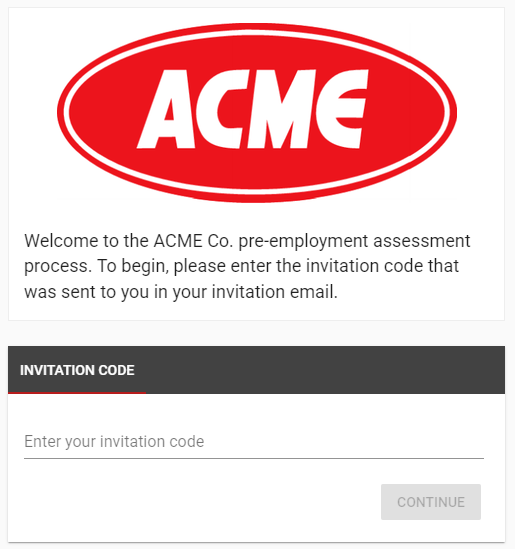All Resources
The welcome page serves as the initial point of access for all individuals taking your assessment. On this page, they will enter their login credentials, such as invitation codes or usernames, based on the authentication system established for the assessment. You can include custom elements, such as introductory information about the assessment, login instructions and company logo, to enhance the user experience.
To edit the content of this page, go to your task settings, navigate to the Access section and open the Welcome page panel
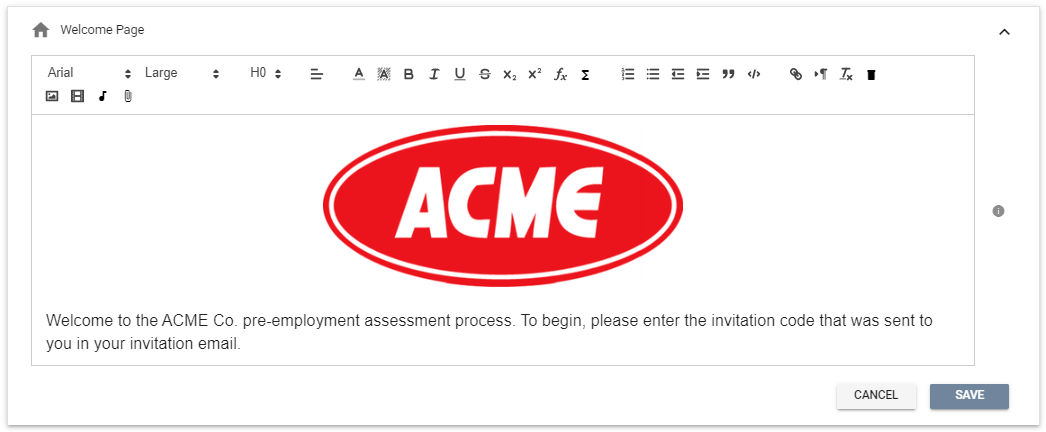
The material you construct will be positioned at the beginning of the login form.