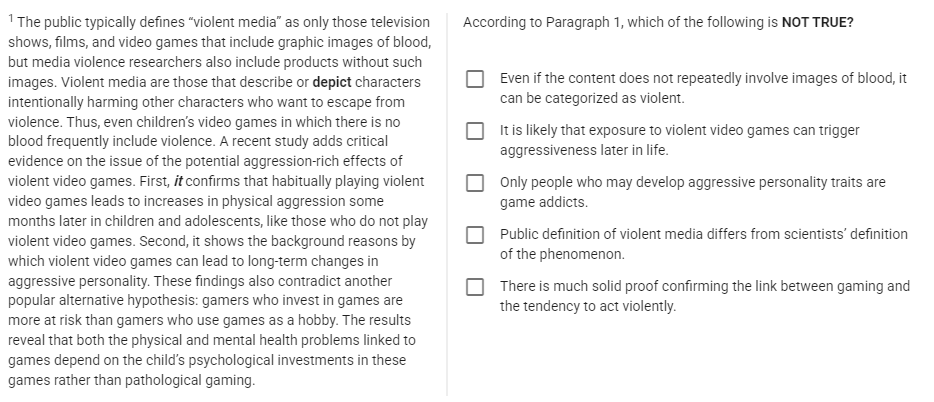All Resources
A sidebar is a vertical column on the side of a test question used to display supplementary content such as images, reading material, audio or video clips. The sidebar can be positioned either to the left or right of the question text.
Including a sidebar
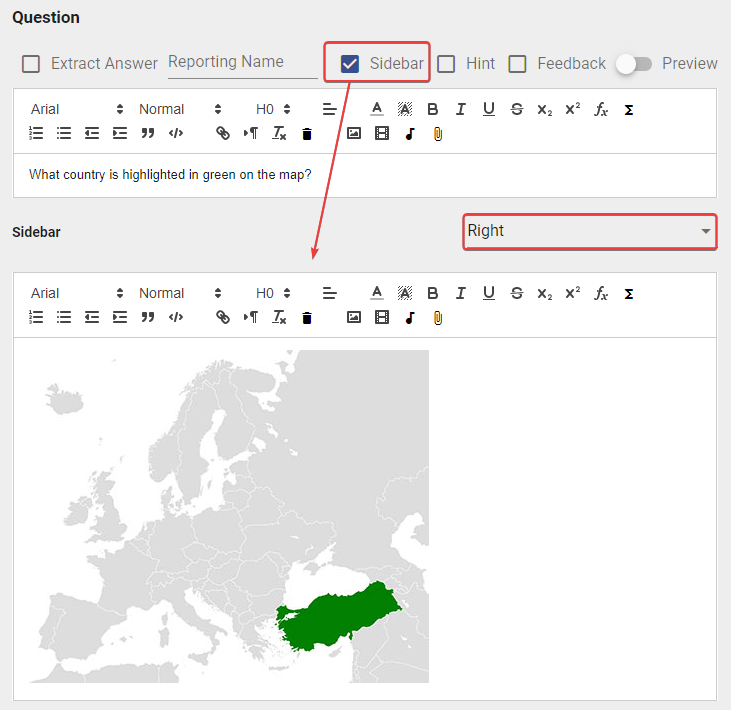
Activate the preview panel located at the top right of the question editor to view how the question will appear to the test-taker.