All Resources
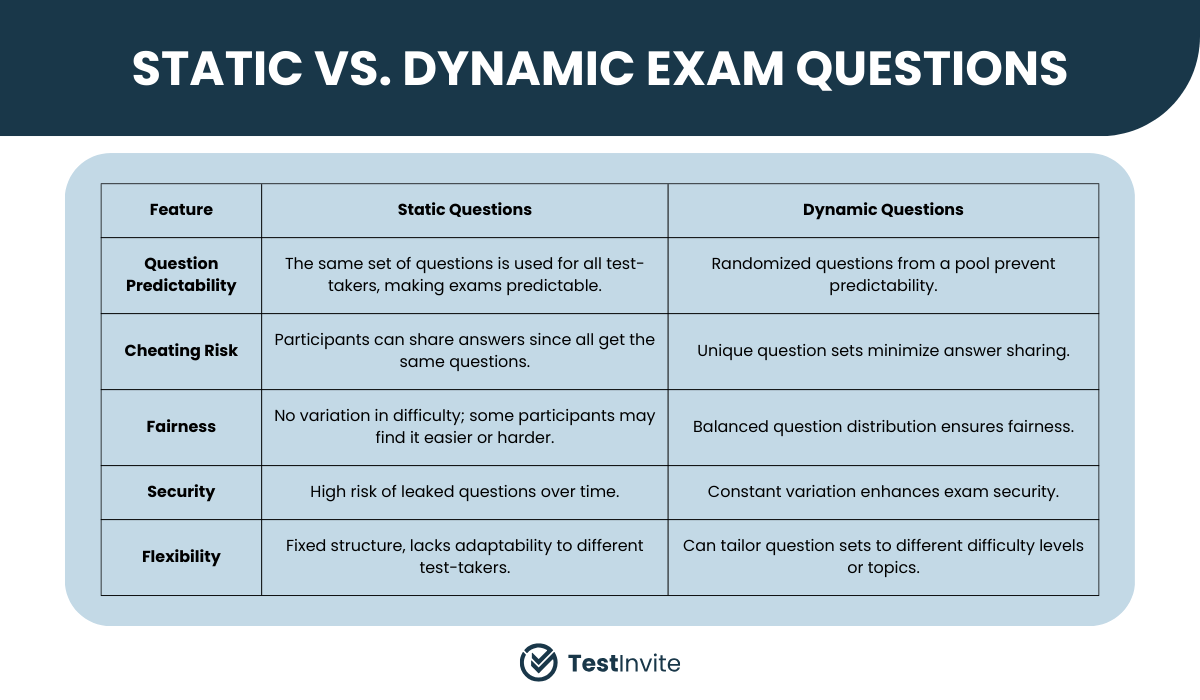
Most test authoring tools offer a basic format where all participants answer the same set of questions in the same order. This approach works for standardized exams but may not be ideal for scenarios requiring security or variation.
Dynamic exams, on the other hand, allow each test-taker to encounter unique question sets drawn from a question pool. This ensures:
Dynamic question selection adds flexibility, security, and fairness to your assessments.
While many tools offer random selection of questions, not all do it systematically. Simple randomization might lead to imbalances, such as too many difficult or easy questions in one test.
Systematic randomization approach allows for more control:
This approach ensures every test-taker faces an evenly distributed, consistent exam.
Composite questions rely on shared content, such as a reading passage, audio clip, or video, followed by related questions. Many tools that randomize questions struggle to maintain these dependencies.
Platforms like TestInvite solve this issue by randomizing composite groups, ensuring related content and questions stay together while still benefiting from dynamic question selection.
Randomizing elements like sections, pages, or individual questions prevents test-takers from sharing answers. With TestInvite, you can fine-tune randomization:
You can even combine fixed and randomized elements, such as keeping the first and last questions constant while randomizing the rest.
The arrangement of sections, pages, and questions plays a vital role in creating a logical flow for your exam. While many tools offer limited customization, TestInvite provides complete control:
This flexibility ensures your exam aligns perfectly with your goals.
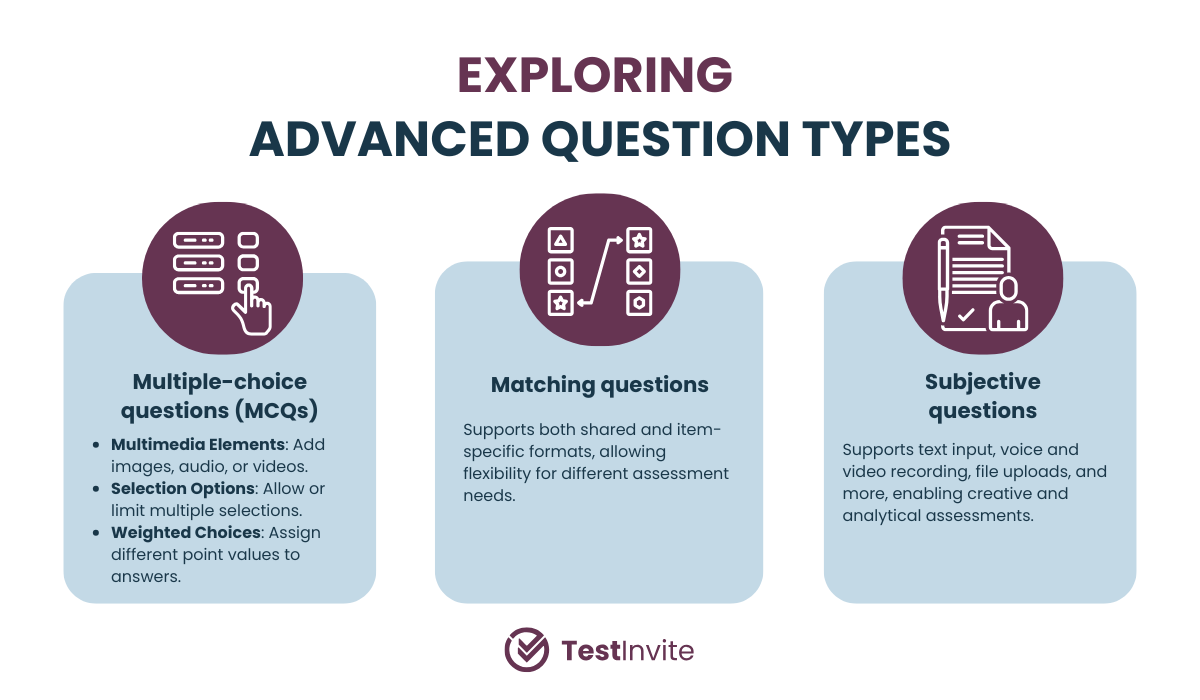
Advanced question types offer flexibility and customization for a wide range of assessments. You can personalize multiple-choice questions and provide diverse response options for open-ended questions, allowing you to easily tailor your tests to meet specific requirements. This ensures your assessments are as effective and relevant as possible for your unique needs.
MCQs are versatile and widely used. With TestInvite, you can customize:
TestInvite supports both shared and item-specific matching formats, providing flexibility for various use cases.
For open-ended responses, TestInvite supports text input, voice recording, video recording, file uploads, and more, making it ideal for creative or analytical assessments.
Effective time management is critical to maintaining exam integrity. TestInvite offers:
This multi-level time configuration creates a structured testing environment, reducing the likelihood of cheating.
Control how test-takers navigate your exam to minimize cheating:
Control how test-takers navigate your exam to minimize cheating:
These options allow you to adapt navigation controls to your exam’s purpose and security requirements.
Mandatory questions are common, but how and when they are enforced can vary. With TestInvite, you can configure:
This customization ensures mandatory questions align with your testing strategy.
Advanced scoring and analysis provide more accurate insights, allowing for detailed performance evaluations and data-driven decision-making.
By categorizing questions into dimensions (e.g., topics or skills), you can analyze performance across multiple areas, offering deeper insights into test-taker strengths and weaknesses.
For personality or preference tests, assign scales to responses and calculate tendencies or traits based on predefined effects.
Tailored reports are essential for delivering actionable insights. With TestInvite, you can:
Combining multiple cheating prevention techniques ensures secure exams. TestInvite offers:
These features work together to maintain the integrity of your assessments.
Designing an online exam that balances flexibility, customization, and security requires a comprehensive test authoring tool. Whether you’re building a straightforward quiz or a complex, multidimensional assessment, TestInvite offers the features and control you need.
From dynamic question selection and advanced randomization to tailored scoring and reporting, TestInvite empowers you to create exams that align with your specific goals.
Ready to take your assessments to the next level? Explore TestInvite today and unlock the full potential of modern exam creation.