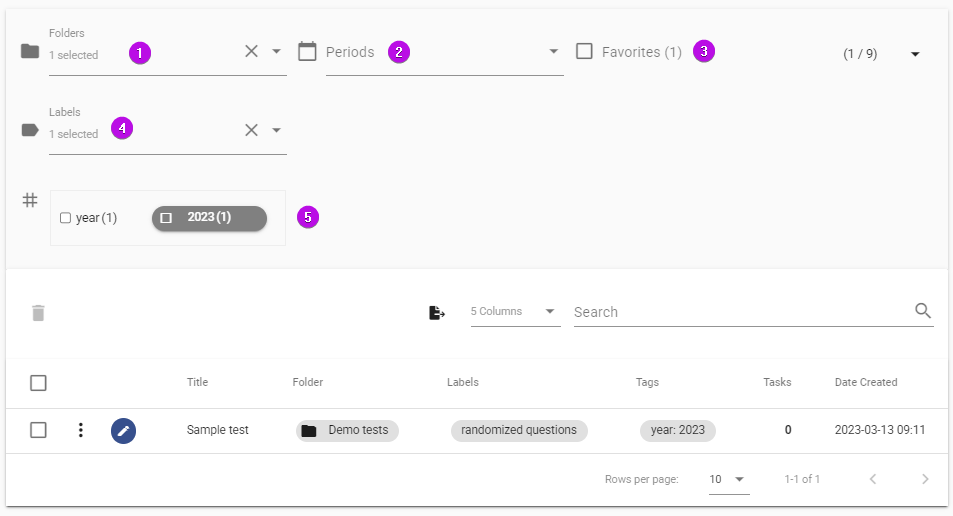All Resources
You can use folders, labels, tags, and favorites to keep your tests organized and easy to find.
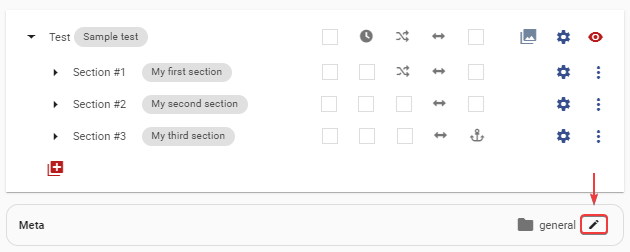
To edit the classifiers of the test, click on the pencil icon located inside the Meta panel.

Within the tests module, you have the ability to filter your collection of tests using folders, labels, tags, and favorites. Simply select one or multiple filters to display the corresponding tests.